sc synergy GmbH Netzwerküberwachung
Apps für Windows, macOS, iOS, Android herunterladen (optional) Kennwort vergessen? Benötigen Sie Hilfe?
Paessler Blog
All you need to know about PRTG Data Exporter - our new product extension
In this article, I would like to give you some more details about Paessler PRTG Data Exporter, our new product extension that I have already given a brief overview of in this article: Discover our 3 latest Paessler PRTG product extensions In the dynamic world of IT infrastructure management, real-time access to accurate monitoring data is critical. This data is the backbone for informed decision-making, efficient resource allocation and proactive problem resolution. Paessler PRTG provides a reliable solution for monitoring network, server, database, and application performance. With Paessler PRTG Data Exporter, we provide a seamless way to export and use your monitoring data like never before.
F.T.P. relies on Paessler PRTG for high-performance monitoring
From a strong focus on the enterprise environment to the world of SMEs: F.T.P. offers high-value monitoring services through Paessler PRTG and enters new markets, including OT.
Join one of our 2024 training events
As the year comes to a close, we have successfully completed more than 40 global training events and certified more than 400 IT professionals. Feedback from the field has confirmed that our move from a single level of training to three distinct levels has been a positive step. This year, we introduced Paessler PRTG Professional Services, including Consulting, Support, and Training services. You have probably read about these on our blog or in one of the newsletters.I would like to thank all of you who have put your trust in our products and professional services and have chosen to be trained by us.The purpose of this article is to inform you that we have published new training dates for 2024 on our website.
New features for Paessler PRTG OPC UA Server
We released Paessler PRTG OPC UA Server earlier this year, and since then we’ve been hard at work improving and updating it to make it even better. With a new release of PRTG OPC UA Server out now, we thought this is the perfect time to get you caught up on the changes we’ve made, and their benefits to you.
Enabling SSO with Microsoft Entra ID for your Paessler PRTG Hosted Monitor installation
With version 23.4.88 of Paessler PRTG Hosted Monitor, you can implement single sign-on with Microsoft Entra ID. Here we take a look at how the setup works and what you have to do to remember one less password from now on. But first things first...
New PRTG release 23.4.88 is available!
The latest Paessler PRTG release, 23.4.88, is now available in the stable release channel! This version comes with the experimental SNMP Traffic v2 sensor and improvements for the MQTT Subscribe Custom sensor and the SNMP Buffalo TS System Health sensor. i Important security note This release includes a hotfix for a path traversal vulnerability in the PRTG Webserver that could be exploited without authentication. The vulnerability can be tracked under CVE-2023-45858. Here are the details:
Making complex IT landscapes understandable with Paessler PRTG and Qbilon
iAbout KTR Systems GmbH KTR Systems GmbH, a globally recognized engineering company with over 1,200 employees and 24 subsidiaries, faced a major challenge in managing and documenting its complex IT infrastructure. The need to monitor the IT systems of the company's headquarters and its numerous subsidiaries as well as to keep the workload for IT documentation under control prompted KTR Systems to look for a set of solutions. This case study shows how Paessler PRTG and Qbilon worked together to play an important role in Enterprise Architecture Management (EAM) and the automation of IT landscape documentation at KTR Systems.
Why you should monitor HMIs, and how
Should you be monitoring the HMI component of your industrial control cabinets? I mean, the devices inside the cabinet are far more important, right? Spoiler: you really should be monitoring your cabinet HMI. In this blog post, I’ll explain the different types of HMIs out there, and I’ll give you some examples of what monitoring metrics you should be measuring.
Discover our 3 latest Paessler PRTG product extensions
Paessler PRTG offers comprehensive monitoring for your entire network, right out of the box, easy to use and quickly available. But sometimes you need to go beyond that to extend your monitoring. For these cases, we offer additions that add value to your entire monitoring setup. We’re excited to announce that you now have the option of adding SLA reporting, data exporting and in-depth database monitoring to your Paessler PRTG deployment. We would like to present you with an overview of these newest extensions. ✅ Paessler PRTG SLA Reporter ✅ Paessler PRTG Data Exporter ✅ Paessler PRTG Database Observer
Choose from even more hosting regions for Paessler PRTG Hosted Monitor
Are you already using one of our products to monitor your infrastructure? Maybe our Paessler PRTG Network Monitor? Then you may have heard of our cloud-based solution, Paessler PRTG Hosted Monitor. We host the software for you so you don't need to install complex hardware in your server rack.
Paessler acquired Qbilon: Let’s dive into the future of IT landscape analysis!
In the ever-evolving tech landscape, staying ahead of the curve is paramount. That's why we at Paessler made a decisive move by acquiring Qbilon, a promising trailblazer in IT landscape analysis. This acquisition isn't just about expanding our portfolio; it's about reshaping the way IT departments interact with their infrastructures. 👉 We will take a look at the massive ROI benefit that Qbilon brings, but first, let's look at what they do, and why they caught our eye.
Is it worth the RISC-V?
More and more companies are captivated by the RISC-V revolution (Reduced Instruction Set Computer - Version Five, say “risc-five”). With a golden future on the horizon, RISC-V is poised to reshape the computing landscape. Tech giants like Google are recognizing its potential, going so far as starting to make RISC-V a “tier-1 platform” in Android. The open-source nature of RISC-V invites collaboration and empowers developers to shape the future of computing. But what exactly is RISC-V, and what advantages does it hold in comparison to ARM and x86? In this article, we will embark on an enlightening journey to unravel the mysteries of RISC-V and delve into its extraordinary advantages.
Understanding MQTT architecture: a deep dive
Monitoring industrial information networks is essential to ensure performance, reduce unplanned downtime, and optimize energy use in daily production. An important aspect of monitoring these networks is understanding the protocols in use, the most common of which are HTTP, OPC UA, and MQTT, among others. For this article, we will focus specifically on monitoring MQTT, which has become more common in Operational Technology networks with the rise of the IIoT (Industrial Internet of Things).
PRTG and Esendex: getting the message across
Even the best managed, designed, and equipped network in the world will still occasionally go wrong (yes, we’re looking at you, DNS). Let’s face it, that’s why most of us sysadmins have a job: ‘cos stuff breaks. When "bad stuff™" does happen, the quicker you know about it, the quicker you can fix it.
Why everyone is talking about observability and what you should know about it
In the business to business (B2B) space, the term "observability" has been trending, sparking curiosity and many questions. In this article I'll answer some of the most common of these questions. So grab a seat, and let us dive right in! 💺